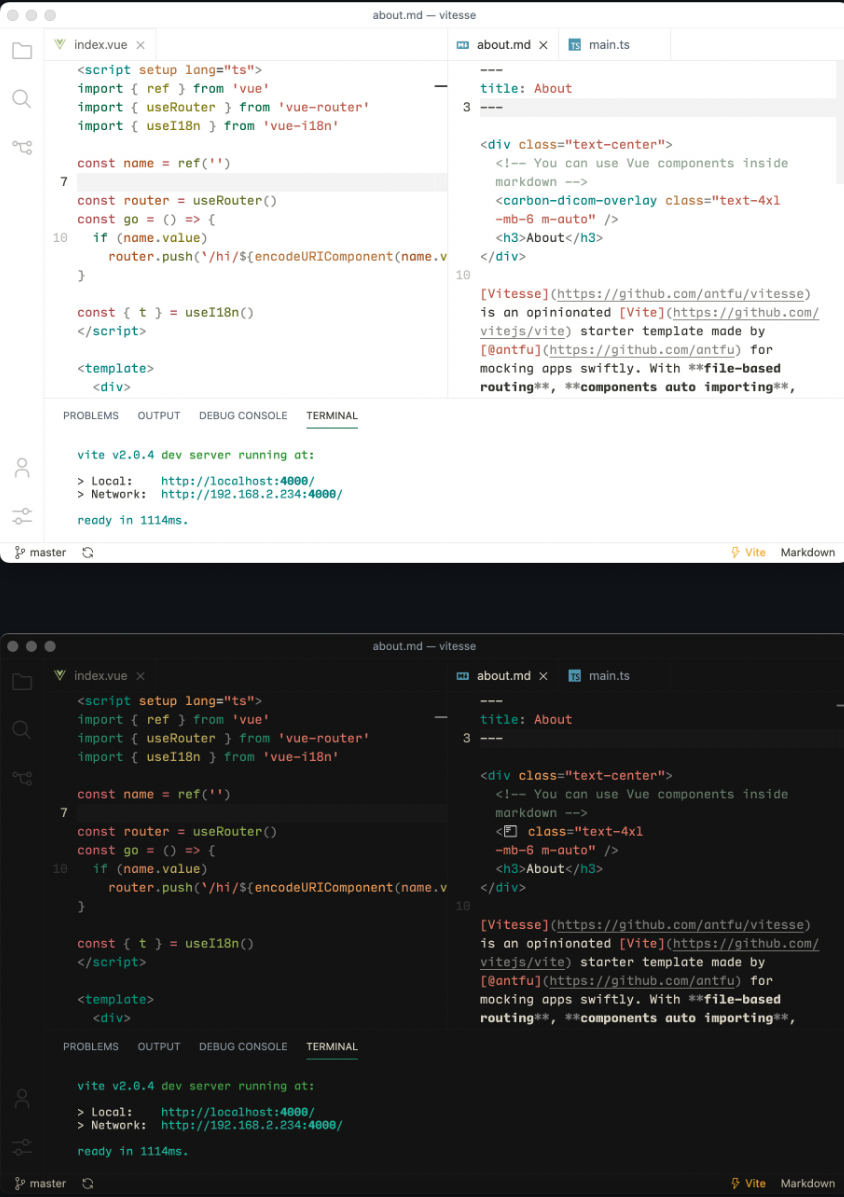每次重装系统或者切换账号等都需要重新配置 vscode, 虽然内置有云同步功能, 但某些时候不能用或者忘记, 还是写出来方便随时查阅备忘使用, setting、theme、plugins .... etc, 仅适合笔者但可供参考 (各人有各人的技术品味)
常用配置
缩进和换行符
- Editor: Tab Size
- Files: Eol
Tab Size也就是按 Tab 缩进的大小设置为2, 即2 个空格- 换行符设置为
LF(\n),Windows系统为CRLF
保存并格式化
- Editor: Format On Save
按下 Ctrl / Command + S 自动格式化文件
自动换行
- Editor: Word Wrap
选项打开为 on , 换行限制为 80 个字符 (取决于你屏幕大小)
编辑器/终端 字体
Editor: Font Family
Terminal > Integrated:Font Family
编辑器字体使用
JetBrains Mono, 终端字体使用MesloLGM NF
语法提示不区分大小写
这个忘记哪里配置了...
代码补全默认不选中第一项
- Editor > Suggest: Snippets Prevent Quick Suggestions
将图中的“snippets prevent quik suggestion”取消勾选
其原因是补全后编译器认为代码处于活动中,勾选中后编译器会阻止快速建议,也就是代码提示,会导致无法用键盘选中提示,只能通过鼠标选中。
注释颜色
个人喜好绿色的注释, 相比默认的灰色更加显眼
在 settions.json 文件中添加配置项
"editor.tokenColorCustomizations": {
"comments": "#1fd160"
},
平滑鼠标插入
- Editor: Cursor Smooth Caret Animation
可以在设置中找到上面选项打开为 on , 或者在 setting.json中添加下面配置
"editor.cursorSmoothCaretAnimation": "on",
平滑滚动页面
- Editor: Smooth Scrolling
可以在设置中找到上面选项打开为 on , 或者在 setting.json中添加配置"editor.smoothScrolling": true
Github 账号云同步
左下角齿轮⚙设置处 -> Setting sync is On
毕竟 VsCode 是微软用 TypeScript 开发的一个强大编辑器, 而且 Github 在前几年就已经被微软收购了, 都是自家的自然可以通过 Github 账号进行配置云同步
setting.json
setting.json 是用户对编辑器的个性化配置, 在这里你可以自行改造 VsCode的样子, 个人配置如下:
{
// Visuals
"workbench.iconTheme": "file-icons",
"workbench.colorTheme": "Vitesse Light",
"[javascriptreact]": {
"editor.defaultFormatter": "esbenp.prettier-vscode"
},
"[javascript]": {
"editor.defaultFormatter": "esbenp.prettier-vscode"
},
"git.autofetch": true,
"git.confirmSync": false,
"git.suggestSmartCommit": true,
"git.enableSmartCommit": true,
"git.untrackedChanges": "separate",
"files.eol": "\n",
"files.insertFinalNewline": true,
"files.simpleDialog.enable": true,
"typescript.updateImportsOnFileMove.enabled": "always",
// Editor
"editor.fontSize": 16,
"editor.fontFamily": "JetBrains Mono, monospace",
"editor.fontLigatures": true,
"editor.wordWrap": "on",
"editor.formatOnSave": true,
"editor.tokenColorCustomizations": {
"comments": "#1fd160"
},
"editor.accessibilitySupport": "off",
"editor.cursorSmoothCaretAnimation": "on",
"editor.smoothScrolling": true,
"editor.find.addExtraSpaceOnTop": false,
"editor.guides.bracketPairs": "active",
"editor.inlineSuggest.enabled": true,
"editor.multiCursorModifier": "ctrlCmd",
"editor.renderWhitespace": "boundary",
"editor.suggestSelection": "first",
"editor.tabSize": 2,
"editor.unicodeHighlight.invisibleCharacters": false,
"editor.codeActionsOnSave": {
"source.fixAll": false,
"source.fixAll.eslint": true, // this allows ESLint to auto fix on save
"source.organizeImports": false
},
"explorer.confirmDelete": false,
"explorer.confirmDragAndDrop": false,
"terminal.integrated.fontFamily": "MesloLGM NF",
"terminal.integrated.cursorBlinking": true,
"terminal.integrated.cursorStyle": "line",
"terminal.integrated.fontWeight": "300",
"terminal.integrated.persistentSessionReviveProcess": "never",
"terminal.integrated.tabs.enabled": true,
"search.exclude": {
"**/.git": true,
"**/.github": true,
"**/.nuxt": true,
"**/.output": true,
"**/.pnpm": true,
"**/.vscode": true,
"**/.yarn": true,
"**/bower_components": true,
"**/dist/**": true,
"**/logs": true,
"**/node_modules": true,
"**/out/**": true,
"**/package-lock.json": true,
"**/pnpm-lock.yaml": true,
"**/tmp": true,
"**/yarn.lock": true
},
// Extension configs
"emmet.showSuggestionsAsSnippets": true,
"emmet.triggerExpansionOnTab": false,
"errorLens.enabledDiagnosticLevels": ["warning", "error"],
"errorLens.excludeBySource": ["cSpell", "Grammarly", "eslint"],
"markdown.preview.typographer": true,
"window.zoomLevel": 2,
"files.associations": {
"*.css": "tailwindcss"
},
"javascript.updateImportsOnFileMove.enabled": "always",
"editor.suggest.snippetsPreventQuickSuggestions": false,
"typeChallenges.workspaceFolder": "/Users/weibin.kangthoughworks.com/Code/TypeScript",
"security.workspace.trust.untrustedFiles": "open"
}
代码片段
Settings -> Configure User Snippets
snippets 可以输入关键字定义一些代码片段之前一直用各种插件的 snippets, 但是更新不及时或者是不好用, 还是自己配置自己的 snippets 体验更加舒服, 可以根据不同框架分成不同的 snippets, 我是直接写到全局snippets一起(懒)
$0 代表鼠标最后的位置, $1 和 $2 代表 按下 tab 后鼠标出现的位置, 顺序根据数字先后
${1:label}, ${2:another} 代表该位置的 placehoders , ${TM_FILENAME_BASE}获取当前文件名
\t 是一个缩进的长度, /capitalize将字母转换为大写
{
// $0 — tab stop final cursor position
// $1, $2 for tab stops — tab stop to specify the cursor location and allow the user to customize the the name of the component
// ${1:label}, ${2:another} for placeholders.
// ${TM_FILENAME_BASE} — variable for getting the current filename
// \t
// /capitalize
// JS & TS import snippets
"Print to console": {
"prefix": "log",
"body": [
"console.log('$1');",
"$2"
],
"description": "Log output to console"
},
"JSON stringify": {
"scope": "javascript,typescript,javascriptreact,typescriptreact",
"prefix": "jst",
"body": [
"<pre>{JSON.stringify($1, null, 2)}</pre>"
]
},
"import": {
"scope": "javascript,typescript,javascriptreact,typescriptreact",
"prefix": "im",
"body": [
"import { $1 } from '$2';"
],
"description": "Import a module"
},
"export-all": {
"scope": "javascript,typescript,javascriptreact,typescriptreact",
"prefix": "ex",
"body": [
"export * from '$2';"
],
"description": "Export a module"
},
// React snippets
"React.useState-Snippet": {
"prefix": "state",
"body": ["const [$1, set${1/(.*)/${1:/capitalize}/}] = useState<$2>($3)"],
"description": "useState snippet"
},
"React.useEffect-Snippet": {
"prefix": "effect",
"body": ["useEffect(() => {", " $1", "}, [$2])"],
"description": "useEffect snippet"
},
"React.useRef-Snippet": {
"prefix": "ref",
"body": ["const $1 = useRef<$2>($3)"],
"description": "useRef snippet"
},
"React.useMemo-Snippet": {
"prefix": "memo",
"body": [
"const memoizedValue = useMemo(",
"\t() => ${3:performExpensiveCalculation}(${1:arg1}, ${2:arg2},",
"\t[${1:arg1}, ${2:arg2}]",
")",
],
"description": "useMemo snippet"
},
"React.useCallback-Snippet": {
"prefix": "callback",
"body": ["const $1 = useCallback(($2) => {", " $3", "}, [$4])"],
"description": "useCallback snippet"
},
"React.Typescript-Function-Component": {
"prefix": "fc",
"body": [
"import { FC } from 'react'",
"",
"interface ${TM_FILENAME_BASE}Props {",
"\t$1",
"}",
"",
"const $TM_FILENAME_BASE: FC<${TM_FILENAME_BASE}Props> = ({$2}) => {",
"\treturn <div>$TM_FILENAME_BASE</div>",
"}",
"",
"export default $TM_FILENAME_BASE"
],
"description": "Typescript React Function Component"
},
"React.Typescript-Arrow-Function-Component": {
"prefix": "rfc",
"body": [
"import React from 'react';",
"",
"import styles from './${TM_FILENAME_BASE}.module.scss';",
"",
"interface ${1:${TM_FILENAME_BASE}}Props {",
"\tprop: string;",
"}",
"",
"const ${1:${TM_FILENAME_BASE}} = (props : ${1:${TM_FILENAME_BASE}}Props ) => {",
"",
"\tconst {prop} = props;",
"",
"\treturn (",
"\t\t<div className={styles.root}>",
"\t\t\t{prop}$0",
"\t\t</div>",
"\t);",
"};",
"",
"export default ${1:${TM_FILENAME_BASE}};",
""
],
"description": "Create a React functional component using TypeScript and SCSS modules"
},
"React.Function-Component":{
"scope": "javascript,typescript,javascriptreact,typescriptreact",
"prefix": "rfce",
"body": [
"import React from 'react'",
"",
"function ${TM_FILENAME_BASE}() {",
"\treturn <div>${1:${TM_FILENAME_BASE}}${0}</div>",
"}",
"",
"export default ${TM_FILENAME_BASE}",
],
"description": "React function component"
},
"React.Export-Arrow-Function-Component-Default":{
"scope": "javascript,typescript,javascriptreact,typescriptreact",
"prefix": "rafc",
"body": [
"import React from 'react'",
"",
"const ${TM_FILENAME_BASE} = () => {",
"\treturn <div>${1:${TM_FILENAME_BASE}}${0}</div>",
"}",
"",
"export default ${TM_FILENAME_BASE}",
],
"description": "React arrow function component"
},
"React.Export-Arrow-Function-Component":{
"scope": "javascript,typescript,javascriptreact,typescriptreact",
"prefix": "rafce",
"body": [
"import React from 'react'",
"",
"export const ${TM_FILENAME_BASE} = () => {",
"\treturn <div>${1:${TM_FILENAME_BASE}}${0}</div>",
"}",
],
"description": "React arrow function component export default"
},
"React.Layout-Component":{
"scope": "javascript,typescript,javascriptreact,typescriptreact",
"prefix": "lc",
"body": [
"import React from 'react';",
"",
"const Layout = ({ children }) => {",
" return (",
"\t<>",
"\t\t<${3:Header} />",
"\t\t<${1:Navbar} />",
"\t\t<main>{children}${0}</main>",
"\t\t<${2:Footer} />",
"\t\t</>",
"\t);",
"};",
"",
"export default Layout;",
],
"description": "Export a React Layout Component"
},
// Vue3 snippets
"Vue.body": {
"scope": "javascript,typescript,vue",
"prefix": "<sc",
"body": [
"<script setup lang=\"ts\">",
"const props = defineProps<{",
"\tmodelValue?: boolean,",
"}>()",
"$1",
"</script>",
"",
"<template>",
"\t<div>",
"\t\t<slot/>",
"\t</div>",
"</template>",
]
},
"Vue.template-ref": {
"scope": "javascript,typescript,vue",
"prefix": "tref",
"body": [
"const ${1:el} = shallowRef<HTMLDivElement>()",
]
},
"Vue.computed": {
"scope": "javascript,typescript,vue",
"prefix": "com",
"body": [
"computed(() => { $1 })"
]
},
"Vue.watch-effect": {
"scope": "javascript,typescript,vue",
"prefix": "watchE",
"body": [
"watchEffect(() => {",
"\t$1",
"})"
]
},
"Vue.if-vitest": {
"scope": "javascript,typescript",
"prefix": "ifv",
"body": [
"if (import.meta.vitest) {",
"\tconst { describe, it, expect } = import.meta.vitest",
"\t${1}",
"}"
]
},
// test snippets
"Test.describe": {
"prefix": "desc",
"body": [
"describe('should $1', () => {",
"\t$2",
"})",
],
"description": "describe body"
},
"Test.test": {
"prefix": ["test"],
"body": [
"test('should $1', () => {",
"\t$2",
"})",
],
"description": "test body"
},
"Test.it": {
"prefix": ["it"],
"body": [
"it('should $1', () => {",
"\t$2",
"})",
],
"description": "test it body"
},
"Test.gwt": {
"prefix": ["gwt"],
"body": [
"describe('test context', () => {",
"\ttest('has no expected errors', {",
"\t\t// given",
" \t\t$0",
" \t\t// when",
"",
" \t\t// then",
"",
"\t});",
"});",
],
"description": "test it body"
},
"Test.snapshot": {
"prefix": ["snapshot"],
"body": [
"import React from 'react'",
"import renderer from 'react-test-renderer'",
"import { $1 } from '../$1'",
"",
"describe('<$1 />', () => {",
"",
" const defaultProps = {}",
" const wrapper = renderer.create(<$1 {...defaultProps} />)",
"",
" test('render', () => {",
" expect(wrapper).toMatchSnapshot()",
" })",
"})"
],
"description": "test snapshot body"
},
// markdown snippets
"Markdown.api-table": {
"scope": "markdown",
"prefix": "table",
"body": [
"<table>",
"<tr>",
"<td width=\"400px\" valign=\"top\">",
"",
"### API",
"",
"Description",
"",
"</td>",
"<td width=\"600px\"><br>",
"",
"```ts",
"// code block",
"```",
"",
"</td>",
"</tr>",
"</table>",
],
},
}
常用插件
- Error Lens
- Import Cost
- Image preview
- Console Ninja
- GitHub Copilot
- GitLens
- Git History
- Git Graph
- ESLint
- Prettier
- Type Challenges
- Tailwind CSS IntelliSense
- Inline Fold
- Discord Presence
- Svg Preview
- rust-analyzer
主题配置
和
托尼Anthony Fu 同款Vitesse Theme