React-Redux
Redux
Redux & React-redux
Redux是一种思想,Redux适用于 多个框架React-redux是 redux 作者 对react版本redux的实现- 学习
React-redux需要先了解redux基础概念
Redux-toolkit
Redux Toolkit是现在官方推荐在 React 项目编写 Redux 的方法
Redux Toolkit 本质上就是对原生 Redux 的二次封装, 使得使用 Redux 变得更加容易, Redux Toolit通常以 RTK 代指, RTK 集成了 React-redux 的功能, 也就是 RTK 依赖于 React-redux, 所以需要一起安装, 所以本文也着重介绍 基于 RTK 的使用方法
pnpm install @reduxjs/toolkit react-redux
redux 吗?- 首先
useContext和useReducer可以替代大部分reudx的功能 - 其次
redux是在class Component时期普及较早的状态管理库,redux使用较为繁琐复杂, 需要写一大堆重复模板代码 😠 - 如今
react状态管理库选择非常多, 且简单易上手,也能满足大部分需求, 如mobx,recoil,jotai...., 还有目前社区最受欢迎的zustand, 相比之下隔壁Vue从VueX过渡到Pinia一统天下该多幸福啊 - 尽管如此, 从 npm 下载量 来看
React Redux要比其他状态管理库加起来还要多, 甚至redux作者之一的dan也曾抱怨许多人在滥用redux
<<你也许不需要 Redux>>You Might Not Need Redux - Dan Abramov
2023 年了还在用 redux, 没办法呀, 面试官就只会问这个呀 😌
非得使用 redux 的话 使用 redux-toolkit + react-redux
Redux basic
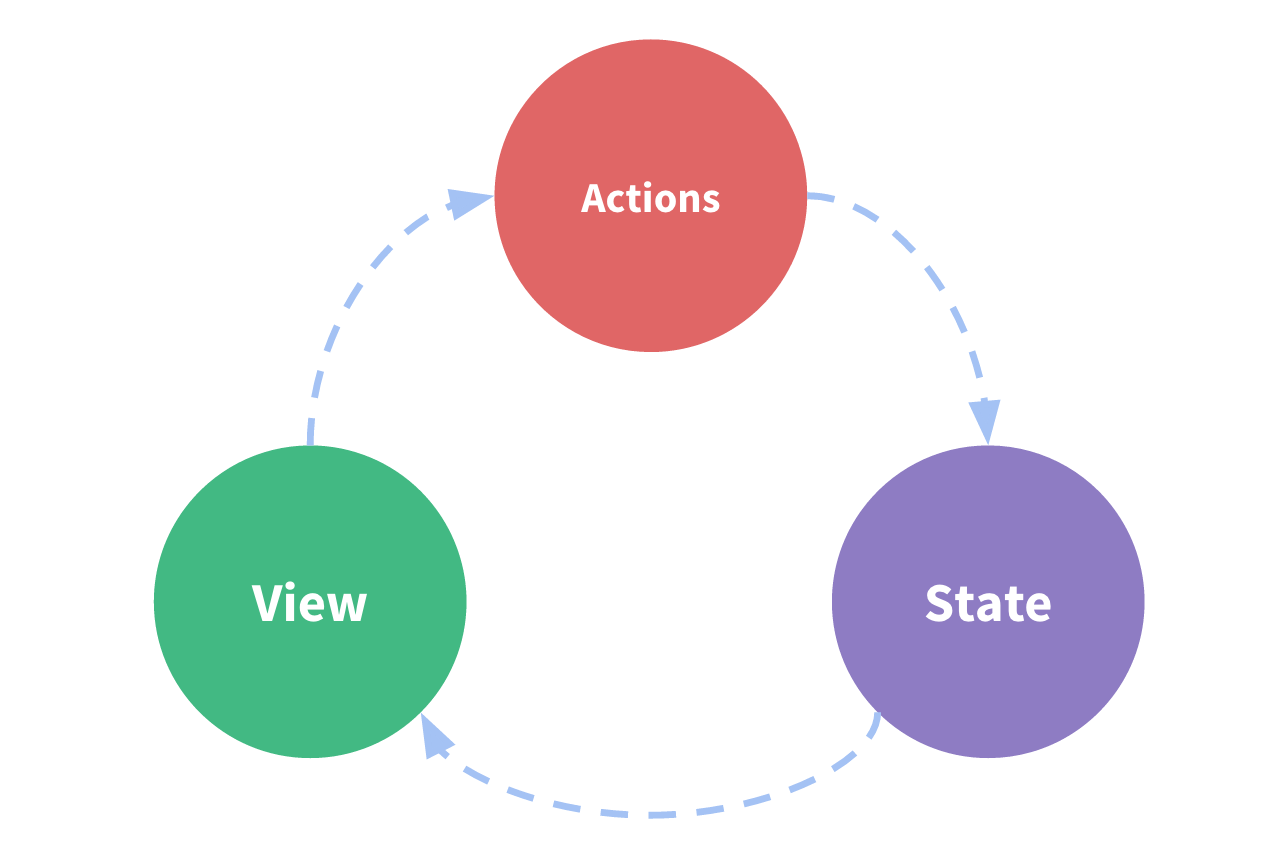
store
store就是保存数据的地方, 可以看做是一个数据仓库, 需要用的时候从里面取, 理论上整个应用只能有一个store
view
view就是视图层或者UI, 也就是我们看到的页面
state
state可以理解为store某个时刻的 数据 ,Store对象包含所有数据state和view是一一对应的, 一个state对应一个view, 换句话说你知道了state也就知道了view
action
state的变化 会导致view的变化,action就是view要改变state发出的动作action是一个对象,type是action的名称 , 用于区分不同的action- 改变
state的唯一办法 就是 通过action通知store
dispatch
dispatch()是View发出Action的唯一方法
reducer
Store收到Action以后,必须给出一个新的State,这样View才会发生变化。这种State的计算过程就叫做Reducer。Reducer是一个函数,它接受Action和当前State作为参数,返回一个新的State
playload
- 其实
action就是一个单纯的包含{ type, payload }的对象,type是一个常量用来表示动作类型( action type) payload是这个动作携带的数据。action需要通过store.dispatch()方法来发送。
Provider
Provider实际上是利用了react的contexts机制 , 在顶层组件提供了 名为store的 全局上下文, 使得其他组件可以访问 (可以通过 hooks 和 Connect api 访问, 更推荐 hooks , Connect 预想会被废弃) 需要用<Provider />包裹整个组件, 来使store在整个组件树可用
import React from 'react';
import ReactDOM from 'react-dom/client';
import {Provider} from 'react-redux';
import store from './store';
import App from './App';
// React18 根节点挂载 写法变化
const root = ReactDOM.createRoot(document.getElementById('root'));
root.render(
<Provider store={store}>
<App />
</Provider>,
);
// Provider 的唯一作用 就是 传入 store 对象
React redux
怎么理解
hooks?Hooks API给了 函数组件 使用本地组件状态的能力,执行副作用,以及更多。React还允许我们编写自定义钩子,让我们提取可重用的钩子,在React的内置钩子之上添加我们自己的行为。
React-redux内置的 hooks 允许你的 React 组件订阅 Redux 商店和调度行动
useSelector
useSelector从store读取一个值并订阅更新 (使用一个selector函数)- 可以对应于
Connect的一个参数mapStateToProps
useDispatch
useDispatch返回store的调度方法(dispatch method),让你调度行动 (dispatch actions)- 这个钩子返回一个对
Redux store的调度函数的引用。你可以根据需要使用它来调度行动。
useStore
useStore返回一个 store 的引用, 理论上不应该经常被使用, 因为有 useSelector , 但某些情况会有用处, 比如 替换 reducer- This hook returns a reference to the same Redux store that was passed in to the
<Provider>component.
useActions & useShallowEqualSelector()
- 根据Dan Abramov's suggestion. Redux 新版本应致力于更简单的 Api , 所以这些 hooks 不建议使用, 因为造成了太多的概念开销和句法复杂性, 但目前还是保留在了现版本
Connect
The connect() function connects a React component to a Redux store.
function connect(mapStateToProps?, mapDispatchToProps?, mergeProps?, options?)
// Connect 是一个高阶函数 , 即调用一个函数返回另一个函数
// 有四个参数 都是可选
Redux-Toolkit
下文将介绍如何通过
RTK使用Redux
configureStore
configureStore: 封装了 createStore,提供简化的配置选项和良好的默认值。它可以自动组合你的 reducer
createSlice
受 reducer 函数的对象、切片名称和初始状态值,并自动生成切片 reducer,并带有相应的 actions
createAsyncThunk
一个函数,其接受一个 Redux action type 字符串和一个应当返回 promise 对象的回调函数。根据传入的 action type 的前缀,它会生成关于 promise 生命周期的 action types,并且返回一个会运行 promise 回调函数、且根据返回的 promise 派发生命周期 actions 的 thunk action creator。
demo
- 使用
configureStore创建store存储所有reducer并导出 - 把
store挂载的根组件App以供全局使用 - 使用
createSlice 函数创建reducer - 创建完
reducer后, 添加到 store 中 - 随后 在
组件内则可以使用redux的state和action通知store修改state - 读取数据,使用
useSelector函数,对于调度动作,使用useDispatch函数。
createSlice 函数需要设置 三个属性 1.name 2.initialState 3.reducers
- name: Used in action types (String)
- initialState: Initial state for the respective reducer (any)
- reducers: An object of reducer functions. Key names will be used to generate actions.(Object<string, function>)
目录结构
├── src
│ ├── App.css
│ ├── App.tsx
│ ├── Features
│ │ └── counter
│ │ ├── counterSlice.ts
│ │ └── Counter.tsx
│ ├── app
│ │ ├── hooks.ts
│ │ └── store.ts
│ ├── assets
│ ├── index.css
│ ├── main.tsx
# 高亮的是需要修改的文件
src/store/index.tsx
import {configureStore} from '@reduxjs/toolkit';
import counterReducer from './modules/counter';
// 使用 configureStore 生成store 并将其导出
export const store = configureStore({
// 将所有子模块匹配值在这里
reducer: {
counter: counterReducer,
// xxx: xxxReducer,
// etc... 在这里添加 所有 reducer
},
});
export type RootState = ReturnType<typeof store.getState>;
export type AppDispatch = typeof store.dispatch;
src/index.ts入口文件, 如果是 vite 启动的是 main.tsx
// 把创建的 redux-store 通过 provider 提供到根组件App 以供全局使用
import React from 'react';
import ReactDOM from 'react-dom/client';
import {Provider} from 'react-redux';
import {store} from './app/store';
import App from './App';
ReactDOM.createRoot(document.getElementById('root') as HTMLElement).render(
<React.StrictMode>
<Provider store={store}>
<App />
</Provider>
</React.StrictMode>,
);
src/store/Features/counter/CounterSlice.tsx
// 通过 createSlice 创建 reduer 并导出
import {createSlice, PayloadAction} from '@reduxjs/toolkit';
import {RootState, AppThunk} from '../../app/store';
export interface CounterState {
value: number;
}
const initialState: CounterState = {
value: 0,
};
export const counterSlice = createSlice({
name: 'counter',
initialState,
reducers: {
increment: (state) => {
state.value += 1;
},
decrement: (state) => {
state.value -= 1;
},
incrementByAmount: (state, action: PayloadAction<number>) => {
state.value += action.payload;
},
},
});
export const {increment, decrement, incrementByAmount} = counterSlice.actions;
export const selectCount = (state: RootState): number => state.counter.value;
export default counterSlice.reducer;
src/store/Features/counter/Counter.tsx
// 通过 useAppSelector 获取 state
// 通过 useAppDispatch 分发 action 更新 state
import {useAppSelector, useAppDispatch} from '../../app/hooks';
import {decrement, increment, selectCount} from './counterSlice';
export default function Counter(): JSX.Element {
const count = useAppSelector(selectCount);
const dispatch = useAppDispatch();
return (
<div>
<div>
<button onClick={() => dispatch(decrement())}>-</button>
<span>{count}</span>
<button onClick={() => dispatch(increment())}>+</button>
</div>
</div>
);
}
src/app.tsx
import React from 'react';
import Counter from './feature/counter/Counter';
const App = (): JSX.Element => {
return (
<div className="App">
<Counter />
</div>
);
};
export default App;