前言:
Terminal(终端)也许是开发人员每天都需要打交道的工具 , 相信许多人拿到手都会个性化配置来让其更加 智能 , 为了防止以后重装系统啥的忘记备份, 在此用文章记录
Mac
终端软件的选择
Item2 ? Warp !
Item2截至目前依然是Mac OS使用最广泛的 终端, 但我在体验了Warp之后主力终端也换成了Warp
如果你也对 Wrap 感兴趣, 可以看看这篇文章 超越 iTerm!号称下一代 Terminal 终端神器,用完爱不释手

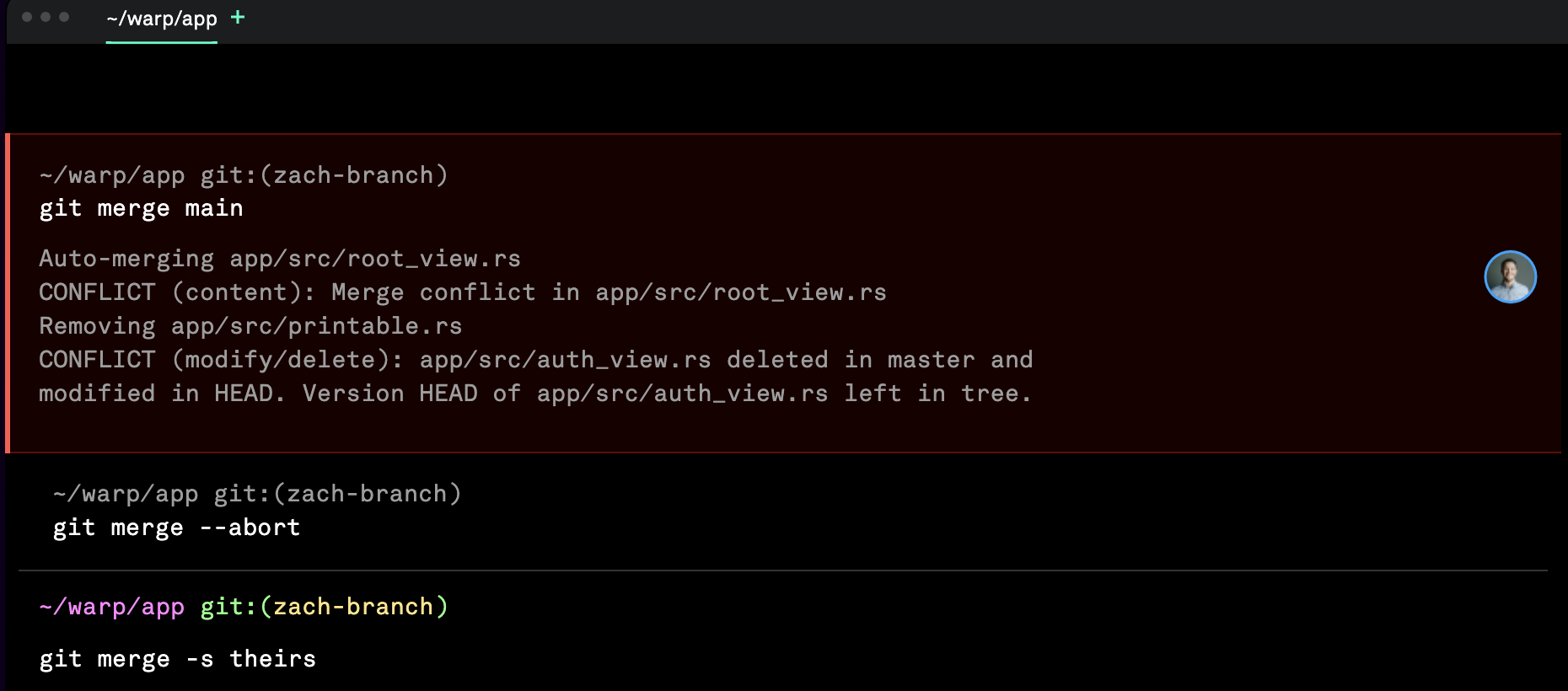
oh-my-zsh
# 1.查看当前系统 shell
echo $SHELL
# 2.查看系统安装的 shell
cat /etc/shells
# 3. 安装oh-my-zsh(安装失败请使用魔法 / 或者自行克隆仓库做镜像)
sh -c "$(curl -fsSL https://raw.github.com/robbyrussell/oh-my-zsh/master/tools/install.sh)"
# 4. 查看zsh版本,出来即成功
zsh --version
# 5. 切换系统 shell 为 zsh
chsh -s/bin/zsh
# 6. 重载shell配置以生效
source ~/.zshrc
Font
要求 : 跨平台, 开源, 免费, 美观
- PowerLine
- MesloLGM NF
- Whatever you like...
Theme
采用 spaceship 主题, 简介美观
# 1. 克隆主题仓库
git clone https://github.com/spaceship-prompt/spaceship-prompt.git "$ZSH_CUSTOM/themes/spaceship-prompt" --depth=1
# 2.软连接目录到本地克隆仓库
ln -s "$ZSH_CUSTOM/themes/spaceship-prompt/spaceship.zsh-theme" "$ZSH_CUSTOM/themes/spaceship.zsh-theme"
# 3. 配置zshrc文件
vim ~/.zshrc # 编辑zshrc文件
ZSH_THEME="spaceship" #配置zsh主题为spaceship
# 4. 重载zsh配置以生效
source ~/.zshrc
# 5. (可选) 配置别名 , zsh 可玩性非常高 , 感兴趣自行研究
## git lias
alias gc='git clone'
alias gs='git status'
alias gd='git diff'
alias ga='git add .'
alias gap='git add -p'
alias gcm='git commit -m'
alias gca='git commit --amend'
alias gco='git checkout'
alias gcob='git checkout -b'
alias gcom='git checkout master'
alias gcp='git cherry-pick'
alias gb='git branch'
alias gba='git branch -a'
alias gbd='git branch -d'
alias gbr='git branch -r'
alias gp='git pull'
alias gpr='git pull --rebase'
alias gpu='git push'
alias gpf='git push --force'
alias gpnv='git push --no-verify'
alias gl='git log'
alias glg='git log --graph'
alias grl='git reflog'
## npm scripts
alias dev='npm run dev'
alias start='npm run start'
alias build='npm run build'
alias test='npm run test'
alias deploy='npm run deploy'
config
- 开启鼠标左键选中即复制, 右键粘贴
- 开启大小写匹配
- shell alias & plugins(in
~/.zshrc)
# export config
export ZSH="$HOME/.oh-my-zsh"
export NVM_DIR=~/.nvm
# Theme
ZSH_THEME="spaceship"
# plugins
plugins=(git git-open )
# source oh-my-zsh, nvm
source $ZSH/oh-my-zsh.sh
source $(brew --prefix nvm)/nvm.sh
# User configuration
# aliases
## git lias
alias gc='git clone'
alias gs='git status'
alias gd='git diff'
alias ga='git add .'
alias gap='git add -p'
alias gcm='git commit -m'
alias gca='git commit --amend'
alias gco='git checkout'
alias gcob='git checkout -b'
alias gcom='git checkout master'
alias gcp='git cherry-pick'
alias gb='git branch'
alias gba='git branch -a'
alias gbd='git branch -d'
alias gbr='git branch -r'
alias gp='git pull'
alias gpr='git pull --rebase'
alias gpu='git push'
alias gpf='git push --force'
alias gpnv='git push --no-verify'
alias gl='git log'
alias glg='git log --graph'
alias grl='git reflog'
## npm scripts
alias dev='npm run dev'
alias start='npm run start'
alias build='npm run build'
alias test='npm run test'
alias deploy='npm run deploy'
alias coverage='npm run coverage'
alias vitepress='yarn docs:dev'
Windows
Windows Terminal
微软官方提供了 Windows Terminal
支持 Powershell , Comand Line Tool, Azure , WSL2
Powershell
Windows 不是 类 Unix 系 , 所以也不支持 Linux/ Macos 上的 zsh , 但微软有自己的 Powershell 😠
Oh my posh
可以理解将 oh-my-posh 理解为 windows 版本的 oh-my-zsh , 安装参考官方文档 oh-my-posh
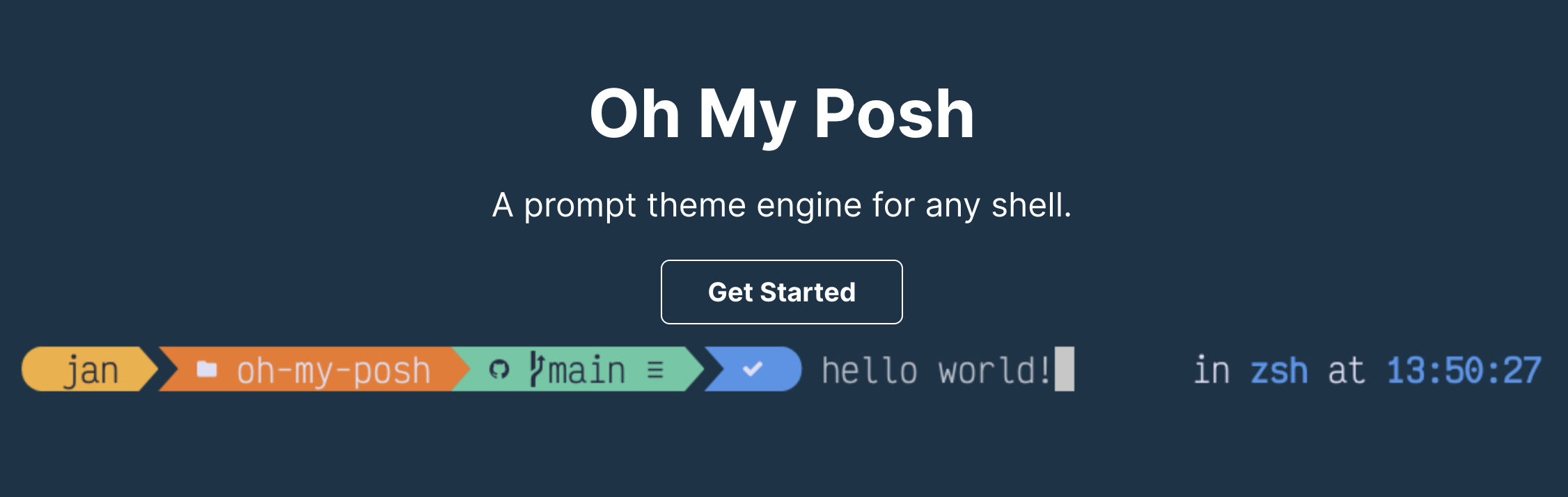
Font
config
- Powershell 配置文件无了, 因为系统使用的是
Win11 开发者版本, 基本1~2天就会更新并带来新的 BUG, 现在 Windows Terminal 也打不开闪退了, 日后有空再折腾 😄
